Here You Go
How Our AOL Downloader Works
Exporting your AOL emails using our web-based downloader only takes a few minutes and three easy steps:
Connect Your Account
First, you'll enter your AOL username and password on our secure SSL-encrypted homepage. This lets the downloader safely connect with your AOL account to export mailbox contents.
Customize Preferences
Next, you can pick download preferences like: • Format: PST file for Outlook or MBOX file for other email clients • Compression method: ZIP or uncompressed • Contents for export: Emails, attachments, contacts, etc.
These options ensure the downloaded files perfectly fit your needs. You can customize settings to proceed with AOL mail download without struggling.
Download Your Emails
Finally, click the "Start Download" button! The downloader will now rapidly export all data from your connected AOL account into a mailbox file using the preferences set in Step 2.
Once completed, the downloader lets you save this mailbox file containing your AOL email history onto any computer or device. And just like that - you have a complete backup ready for offline access and safekeeping!
With only 3 intuitive steps, our secure AOL Downloader makes backing up your webmail a breeze. Try it out today!
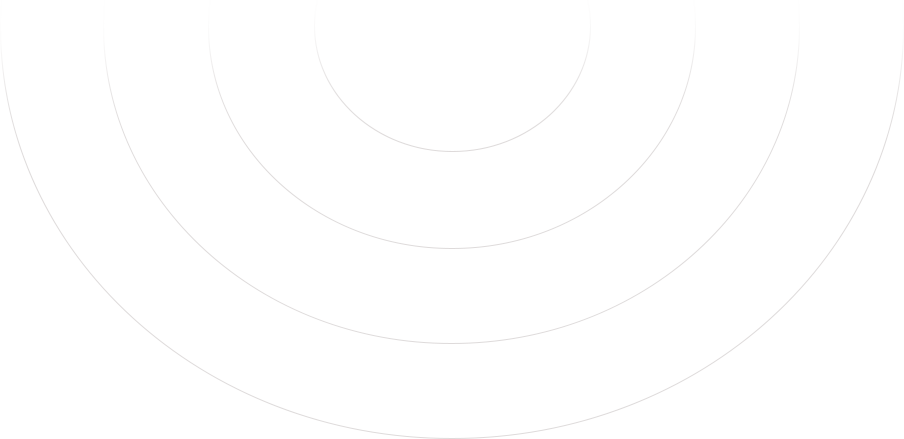
Frequently Asked Questions About AOL Downloader
What types of AOL accounts work with your downloader tool?
Our AOL Downloader works seamlessly with all consumer AOL email accounts, including AOL Mail, AIM Mail, and CompuServe Mail. If you can log in to your AOL account through mail.aol.com or aim.com, our tool can export the contents.
What email data gets downloaded from my AOL account?
The downloader exports your entire AOL email history, including all emails, attachments, folders, contact lists, calendars, tasks, and notes. There is no need to cherry-pick - get everything in one powerful backup.
What file formats can I download my AOL mailbox to?
You can download PST Outlook files or open-standard MBOX files for maximum compatibility. PST format natively works with Microsoft Outlook. MBOX works great for porting AOL emails into webmails like Gmail, Yahoo, and iCloud or cross-platform email clients like Mozilla Thunderbird and Apple Mail.
How long does an AOL mailbox download take?
Download speeds largely depend on your AOL account size and internet connection bandwidth. For accounts with 10GB+ sized mailboxes, downloads typically take 10-30 minutes. Smaller accounts under 1GB usually complete in under 5 minutes.
Our advanced compression can download even mammoth 50GB mailboxes in reasonable timeframes. You can also pause/resume downloads if needed.
Is there size limits on downloads?
Nope! Whether your AOL mailbox is 5MB or over 100GB in size, our high-powered downloader can tackle even the most significant personal email accounts with ease. We leverage cloud infrastructure that can scale export speeds in line with mailbox size.
Can I export AOL contacts?
Yes! Our downloader has a dedicated contacts export tool that saves all your AOL address book contacts into a CSV file. This portable contacts list integrates into most major email services and mobile platforms.
What security and privacy measures are in place?
We take data protection seriously and employ industrial best practices like 256-bit SSL encryption, ISO 27001 certification, and SOC 2 compliance auditing. Email data is only briefly accessed through our read-only API connections to facilitate export. We never store user credentials or mailbox contents post-download. Sessions fully expire after 24 hours.
Still have more questions? Contact our customer support team or refer to our in-depth Help Center for further assistance on all aspects of using our AOL Downloader tool for awesomely simple email backup.
Ready to easily back up your important AOL emails? Our AOL Downloader makes it a breeze to export entire mailboxes with a few clicks securely. Avoid losing access to years of memories and vital messages stuck in AOL servers. Download them now into readily usable PST/MBOX files!
We have made the AOL backup process incredibly fast, simple, and secure for over 100,000 satisfied users. So why wait? Click the download button now to start backing up your irreplaceable AOL mailbox! Experience hassle-free email portability and peace of mind knowing you have a readily accessible offline copy.
Your memories and messages are too valuable to gamble with - protect your AOL lifeline with the best email migration service. Join thousands of happy customers exploring the stress-free world of intuitive AOL backups!