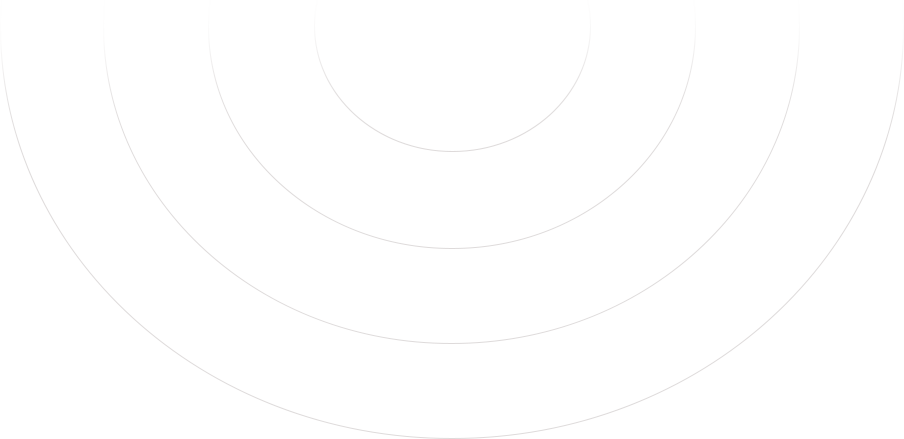FAQ on our YouTube Video Downloader
Unsure how exactly our industry-leading YouTube video downloader technology delivers the offline playback flexibility streaming alone lacks? Below are answers addressing the most frequently asked questions about getting started:
How does your video downloader work?
In short - intelligent automation! Provide YouTube video page URL. Our downloader automatically communicates with YouTube, detects the ideal download stream, and then saves flawless quality copy locally without you needing to perform tedious conversions.
What types of videos can be downloaded?
Nearly all publicly accessible YouTube videos are compatible, including HD, 4K, and 8K footage, plus long-form content like movies and concerts at their fullest available lengths and resolutions based on permissions.
Can entire YouTube channels and playlists be downloaded?
Absolutely! Our batch downloading scheduler empowers grabbing full channel/playlist catalogs sequentially in an optimized queue rather than just individual videos. Perfect for saving creator content offline entirely automatically.
What formats are supported?
As of now, you can download YouTube videos in MP4 format. We are planning to introduce many more download formats in the future.
How do I download from mobile devices?
Our web-based downloader interface works flawlessly on iPhone and Android mobile using the native browser. Alternatively, utilize our mobile downloader apps, enabling downloads on the go!
Does video or sound quality get reduced when downloading from YouTube?
Not! Videos are preserved bit for bit identical to streaming quality, whether 720p HD or breathtaking 4K HDR, as available on YouTube based on upload.
Is downloading videos stealing content or piracy from YouTube?
YouTube terms permit downloading for personal use, like recording shows on a DVR, for the same ownership playback flexibility. Our tools comply fully with guidelines.
Feel free to go ahead and check out the YouTube video downloader. If you have any issues, feel free to get in touch with us.