Here You Go
How Our Vimeo Video Downloader Works
Our Vimeo downloader makes saving videos from Vimeo for offline viewing an absolute cinch. The tool couldn't be easier to use - follow these three simple steps:
Copy the Vimeo Video URL
First, navigate to the Vimeo video page of the clip you want to download. Copy its URL from your browser's address bar. Typically, the URL looks like this format: https://vimeo.com/123456789
Where the numbers are the unique ID of the video, this URL is important because it tells our downloader exactly which Vimeo video you want to save.
To copy the URL, highlight it in your browser's address bar and press Ctrl+C on Windows/Linux or Cmd+C on Mac. This copies the link text so we can paste it in step 2. Alternatively, you can right click the address bar and select copy from the context menu if you prefer.
Have we got the Vimeo video page URL copied? Great - let's move on pasting it into our downloader tool!
Paste Video URL and Select Quality
Go to our Vimeo Downloader site and paste the copied Vimeo video URL into the input field using Ctrl+V or Cmd+V. Or you can right click the input box and pick "Paste" too - whatever way you prefer to paste copied text.
As soon as you paste a valid Vimeo link into our tool, the Download button will become clickable.
Next, choose the quality you want to download the Vimeo video file. We support downloading the original source quality up to crystal clear 1080p High Definition. Select the resolution that best fits your needs. Higher quality videos come in larger file sizes, so keep in mind where you plan to store and watch the video offline later when picking quality.
Once you decide on video quality, the last required step is to initiate the download.
Download Vimeo Video
Finally, click or tap the Download button in our Vimeo downloading tool interface. This will instantly trigger our high-speed servers to grab your desired Vimeo video file for offline usage.
A window will appear showing the video download progress. Depending on the runtime and quality selected, downloads usually complete quickly, thanks to our optimized infrastructure.
Once finished, you'll be presented with the downloaded Vimeo video file and options to open the folder it saved to or close the downloader program.
And that's it! By following those 3 quick and easy steps, you can leverage our tool to effortlessly save just about any Vimeo video for watching offline anytime. Give it a try - in mere minutes, you'll be building an offline library of your favourite Vimeo content!
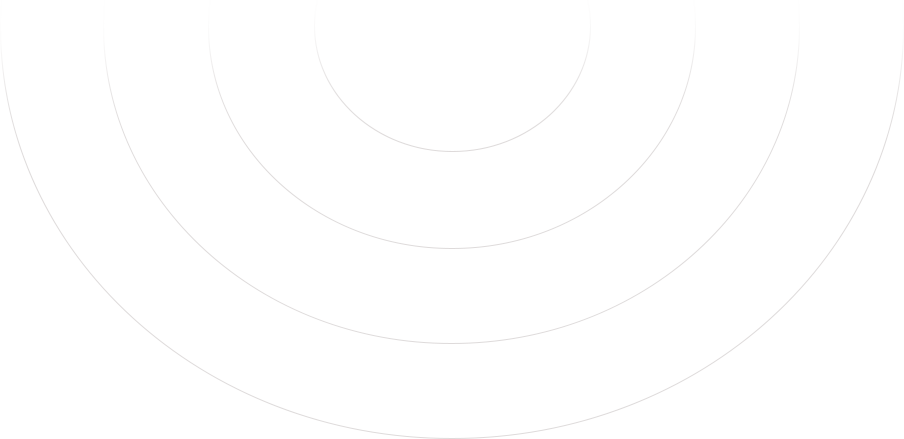
Frequently Asked Questions
What types of videos can you download from Vimeo?
Our Vimeo downloader works for any video hosted publicly on Vimeo. If you can access and watch the video on Vimeo without logging in, our tool can download it. Both free and premium Vimeo videos are supported.
Do I need to pay or register to use the downloader?
Nope, our Vimeo downloading tool is completely free to use! No registration, logins or fees are required. We believe essential web utilities should be free for all.
Does the downloader work on mobile devices?
Yes! Our Vimeo download tool works seamlessly on mobile devices like smartphones and tablets. You can copy and paste Vimeo video URLs to download clips from iOS or Android apps for offline viewing.
How do I download Vimeo videos in the highest quality possible?
When using the downloader, choose the largest resolution available on the video quality dropdown menu before initiating the download. We allow saving Vimeo videos up to Full High Definition 1080p quality for the best viewing experience.
Is downloading Vimeo videos legal?
It depends on your country's copyright laws if downloading Vimeo videos is legal or not. Our tool itself gives you the technical means to save Vimeo clips. We recommend using our downloader only for videos you have the rights to reproduce or that the content owner permits downloading.
Why do some Vimeo videos fail to download?
Sometimes, a Vimeo video's owner may only allow it to be downloaded if it's public. Usually, this is because the video contains copyrighted material. Our downloader can only save what Vimeo legally permits for redistribution, so restricted clips cannot be downloaded.
What formats are the Vimeo downloads saved in?
We allow saving Vimeo videos in MP4 or WEBM file formats. Both work with any modern media player and device for seamless offline video playback. The video file extension will automatically match the format you select during the download.
Where do the downloaded Vimeo videos save to?
Our Vimeo downloading tool default saves videos to your regular device downloads folder. On mobile, this is in internal device storage. You can also tap the folder icon in the downloader interface to customize exactly where finished downloads are saved instead.