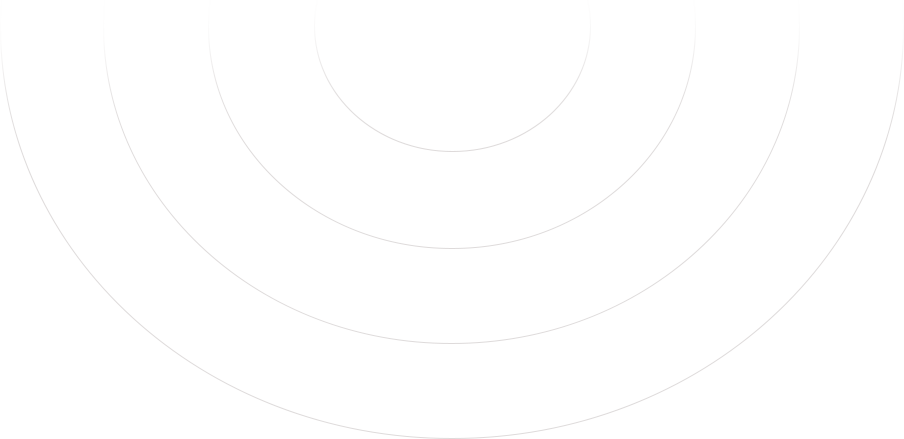Here You Go
How Our Facebook Video Downloader Works
Our Facebook video download process only requires the link to the Facebook video post. Copy and paste the post URL into our tool and click "Download." Behind the scenes, our tool extracts the Facebook video file from Facebook's servers and converts it into a downloadable format, then generates a link for you to download the extracted video in the quality that was uploaded to Facebook. It's a quick and easy way to save any Facebook video you want to keep.
Download Facebook videos with only the post link - no account login required.
Our Facebook video downloader does not require you to log in to your Facebook account or connect any accounts. The tool works anonymously with only the post URL. We don't collect any private user data. You only need to copy and paste the post link containing the Facebook video into the tool, and you can download the video.
Get videos in HD 720p or 1080p quality.
The Facebook video downloader online will retrieve the highest quality version of the Facebook video that was uploaded. So, if the original video was uploaded in 720p or 1080p high-definition quality, the video you download will match that. You get to download the highest HD quality that the video was originally uploaded in without any restrictions or downgrades.
The tool works for video posts from desktop and mobile Facebook
Whether the Facebook video you want to download was posted from a desktop computer or a mobile device does not matter - our tool works for both! Get the post URL from whichever Facebook platform the video is on, and our downloader will work magic. We seamlessly support videos posted across desktop and all mobile platforms.
Save videos to watch offline and anytime.
You can watch the Facebook videos offline whenever possible by downloading them to your computer or device. You are no longer restricted to accessing the videos only when connected to the internet or while logged into Facebook. And you also avoid the risk of the videos being inaccessible in the future if they are taken down or the post settings change.
Download videos as MP4 files compatible with any device
The downloaded Facebook videos are saved as widely compatible MP4 video files. This format allows you to easily watch videos on any phone, tablet, computer, TV, or other device that supports standard video formats without compatibility issues.
Completely free Facebook video downloader
#
How to download Facebook videos
Go to the Facebook post with the video you want to download
Navigate to the Facebook post containing the video you want to download. This can be on your timeline, a friend's timeline, a Facebook Page, a Group, or any public post with a video. The position will look like regular statuses or shared videos with a video player showing the video content.
Copy the URL of the post from your browser.
Use your mouse to highlight the URL of the post in your web browser's address bar. It should start with something like facebook.com. Once highlighted, right-click and choose "Copy" or use the keyboard shortcut Ctrl + C (Windows) or Command + C (Mac). This copies the full post URL that we'll need in the next step.
Paste the URL into our Facebook video downloader tool.
Go to our tool page and paste the Facebook post URL into the "Facebook Video URL" field using your mouse or the Ctrl/Command + V keyboard shortcut. The URL should auto-populate into the box once pasted if done correctly. The video downloader now has the specific video location needed to grab the video file off of Facebook's servers.
Click the "Download" button and save the video file.
Once inputting the URL, click the prominent blue "Download" button below the URL box. A popup will appear showing the available video quality options. Select your preferred quality, or the default highest quality will be automatically chosen after a few seconds. Finally, click the "Save Video" button on the popup to have your internet browser download the video file from our tool's servers onto your device's downloads folder.